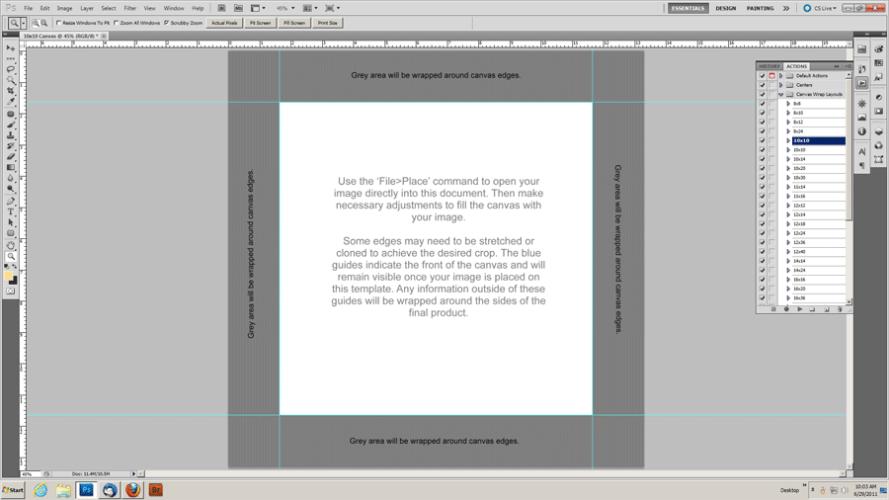Canvas Wrap Layout Actions
» Posted in Actions Sub Category: Automation
⭳ Canvas Wrap Layout ActionsThis action set automatically sets up a new document in Photoshop with the proper image/canvas size for a given size canvas wrap, and includes guides showing the approximate wrapped edges. Simply select the action for the size canvas wrap you will be doing and run it. This will create a new document in Photoshop that is 3.5 inches larger than the size canvas wrap you want (which gives you a little over 1.5 inches for each side to wrap) and sets up the guides to show you where the wrapped edges will be. Now you can use Place to add your image and then size it so you get the effect you want. These actions are available for free on our labs website - ProLabPrints.com - look for the downloads page.